If you are in a bind, trying to get back into your account on MWOS, we’ve prepped a simple but extensive guide for you. Our team of experts tested the MWOS login process and this article explains the process and how you can power through common glitches.
Moors World of Sport Login Process
At MWOS Zambia, login is a simple procedure which takes a few seconds. However, it is your responsibility to always remember your details and make sure no other person has access to your account. Here are the steps that you need to follow to sign in and play.
Step 1: Go to the Website
Visit the MWOS website for Zambia. The best way to land on the correct site is to click the “Visit Now” button below. Once you’re there, click the login button in the top right corner.

Step 2: Fill in Your login Details
After hitting the Login button, you get a pop-up screen. Enter the valid phone number which you used to create your account and the correct password.
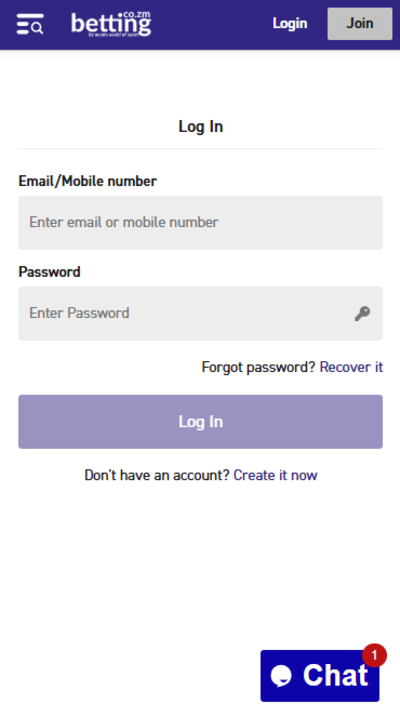
Step 3: Complete the Login
Press the login tab. If your Moors World of Sport Zambia login is successful, you can see your account balance.

Can I Login via Mobile at MWOS Zambia?
If you prefer playing on your mobile device, you can download the MWOS mobile app for Android devices. You do not need to create another Moors World of Sport login for the account to work if you’ve already signed up on desktop.
- To start the MWOS login process, open the mobile app.
- Tap on the Login button.
- Enter your phone number and password in the relevant fields.
- Tap on the login tab at the bottom, and you will get access to sports betting action and casino play.
Moors World of Sport Login Problems – Here are Some Quick Solutions
Generally, it is easy to launch the Moors World of Sport login page and sign into your account. But you can never overrule malfunctions and poor network connectivity. Below are common login errors and how players can resolve them.
Forgotten Password
Due to your busy work and family life, it is natural for you to forget your Moors World of Sport login details. Click on the forgot password link on the login page and enter your number. The MWOS sends you an SMS with a 5-digit code to reset your password.
Connectivity Issues
Your ISP may face some turbulence. Check your network settings and try again. You can also try a trusted Wi-Fi network.
App out of Date
An out-of-date app may cause trouble with login. Download updated version access the Moors World of Sport login page through mobile browser.
Account not activated
New here? If you haven’t verified your mobile number, you won’t be able to sign into your account. First, verify your number to activate the account.
How to contact Moors World of Sport Contact Customer Support?
As our complete MWOS Zambia review shows, the gaming site has a very efficient customer support system. The best way to get assistance is through the live chat app, which is available around the clock. Additionally, you can look up information on how the Moors World of Sport login works in the FAQs section.
Another option is to send an email but the response is not going to be instantaneous. For player’s convenience, support is also available via WhatsApp chat. So, it’s possible to get in touch with the customer care team at minimal data costs.
The Bottom Line: Quick Login MWOS
You can sign into your account instantly and enjoy the 24/7 action. At MWOS Zambia, login is as easy as ABC. The most important thing is to memorize your password and keep it locked away from prying eyes.
If you’ve forgotten your login credentials, you can request a password reset via SMS and be back in the game within a minute. In conclusion, the MWOS website and mobile app are designed to make login and other functions easy for all levels of users.
-
MWOS100% up to ZMK 5,000 3x wagering. 1.25 min odds
FAQs
How long does it take to login at Moors World of Sport?
Accessing your account is not even a task. You can complete the Moors World of Sport Zambia login in less than 5 seconds. However, with a slow network, you can expect a bit of a lag.
Can I change my personal information?
After creating your account and completing your profile, you cannot change your name or number. The account is attached to your mobile number. You may change your physical address or add an email address to your profile.
Why is my Moors World of Sport login not working?
There are several reasons this setback. You may have the wrong password. You may be entering one of the characters in your wrongly. An unsuitable internet connection can also prevent you from signing into your account.
Can I open another account if I can’t access the existing one?
No, this is not permissible. Ask customer support for assistance with your MWOS login. You can only have a single account. The sportsbook carries out verifications, and if you are found to be using multiple profiles, the company can shut down all your accounts and ban you from using its services.
How do I create a strong password?
To make the Moors World of Sport login for your account inaccessible to third parties, mix random uppercase and lowercase letters with numbers and special characters to create your password.
Ernest contributes his expert knowledge about gambling in Zambia by testing and reviewing betting sites.
He has been an iGaming writer for more than 8 years, and his work is featured on sites like Silentbet ZA and SportsBettingSites ZW.
Fun fact: Fueled by coffee, Ernest always reads a book a month along with his writing duties. Also, he is a hobbyist slot machine designer.
