Are you looking to deposit into your Moors World of Sport account using your Airtel Money account? Adding funds is fast and straightforward, allowing you to get ready to bet on sports events or play games almost instantly without using an extra app or facing deposit fees.
MWOS Online Deposit Using Airtel Process
Depositing money into your MWOS wallet using Airtel Money is a seamless process that takes less than 5 minutes. Here’s how in 4 quick steps:
Step 1: Register with Moors World of Sport Zambia
MWOS registration is easy and quick. First, go to the official MWOS website and click the “JOIN” button. Next, enter your phone number and password, accept the terms and conditions, and click “Register” to complete your sign-up.
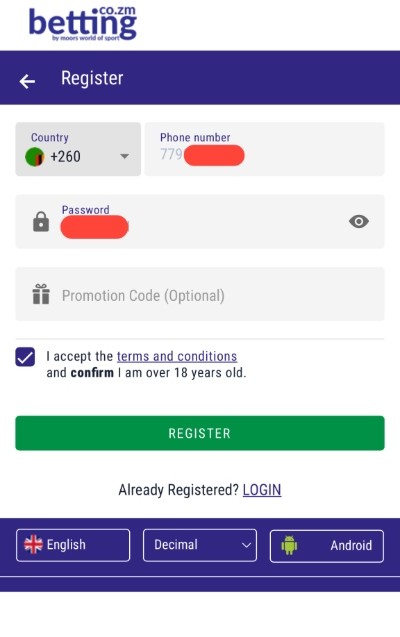
Step 2: Initiate Deposit
Once you’re logged in to your MWOS account, tap on “Deposit” at the top of your screen and pick “Airtel Money.” You can now deposit any amount from 1 ZMW to 20,000 ZMW. Enter the amount you would like to deposit or pick from the suggested deposit amounts at the bottom, and then click “DEPOSIT.”
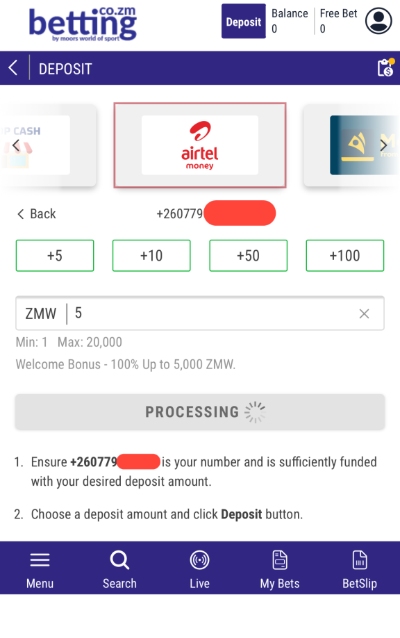
Step 3: Enter Airtel Money PIN To Confirm Transaction
Upon clicking “DEPOSIT,” you will get a USSD prompt requesting your Airtel Money PIN. Confirm the deposit by entering your PIN. This will deduct the deposit amount from your Airtel Money account.
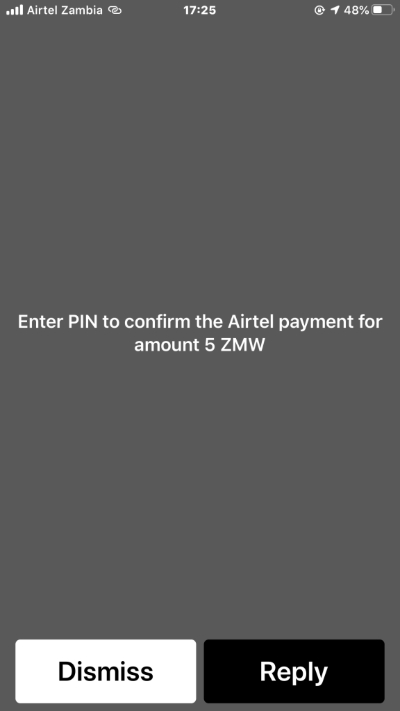
Step 4: MWOS Account Credited
Almost instantly, your MWOS account will be credited at no extra charge. You can see your new account balance on the top of your home screen. You are now ready to bet on an event or check out MWOS’ wide range of games!
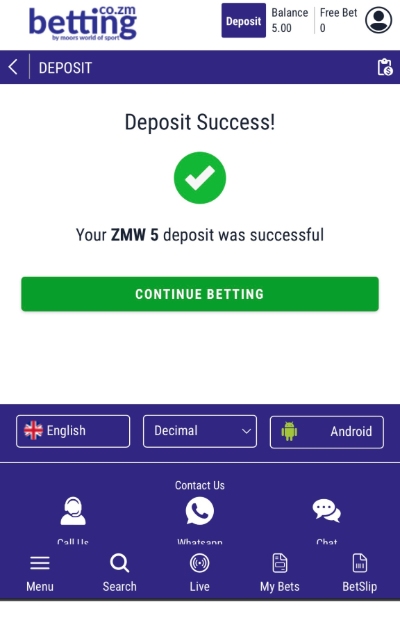
MWOS Online Deposit Using Airtel Troubleshooting
Before you fund your MWOS online experience using the Airtel app or USSD, you need to be aware of some potential challenges. Here are three issues you might come across and how to fix them.
- Transaction failed – Make sure that your Airtel money account has sufficient funds and that you have not exceeded the transaction limit for the day.
- Deposit not reflecting in MWOS account – Ensure the Airtel message after entering your PIN shows the transaction was successful. You may also experience delayed deposit reflection time due to network issues. If your Airtel Money is debited but your MWOS balance hasn’t been updated, wait a few minutes, refresh the page, or restart the MWOS app.
- No USSD prompt: If you don’t receive a USSD prompt after initiating a deposit, you may be using a different number than the Airtel you used to sign up for MWOS online. Make sure that the number linked to your account is on and has proper network access.
Quick and Easy MWOS Deposits with Airtel
Funding your Moors World of Sport online using Airtel is quick and easy – even without downloading any apps. You can choose to access the platform through the Android app or in your browser. You will notice there are no major differences in the quality of your experience.
Crediting your account with Airtel remains almost instantaneous either way. All you need to do is follow the steps we’ve discussed. If you are an existing user, you get to skip the first step. You can simply log in to MWOS online with your Airtel number and proceed.
-
MWOS100% up to ZMK 5,000 3x wagering. 1.25 min odds
Moors World of Sport Airtel deposit FAQs
How much does Airtel charge for MWOS deposits?
There are no deposit fees from both Airtel and Moors World of Sport. All MWOS Airtel Money deposits are completely free.
Is identity verification required for My World of Sport deposits?
The platform does not require ID verification for sign-ups or deposits. Because of local regulations, however, you may be required to provide identity verification documents before making your first withdrawal.
Do I have to download the Airtel app to deposit to Moors World of Sport?
No, you do not. Once you initiate a deposit in the MWOS mobile or web app, you will receive a USSD prompt requesting your Airtel Money PIN. After you enter the correct PIN and press “Send,” your account will be credited with the deposit amount.
Does MWOS Zambia offer any deposit bonuses?
MWOS Zambia offers a 100% First Deposit Bonus of up to 5000 ZMW to all new users. All you need to do is bet the amount of your first deposit on 3 individual tickets. Each bet must have at least 3 selections with a minimum of 1.3 each and combined odds of 3.0 or higher.
Tukiya Mutanya covers the Zambian gambling market with a sharp eye for detail and a background in blockchain and fintech reporting. She writes in-depth guides, platform reviews, and clear, useful content designed to help readers make informed decisions
With over five years of experience writing, Tukiya brings a research-driven approach and a commitment to clarity and accuracy.
She swears by Google Docs, lemon tea, and lo-fi beats.
